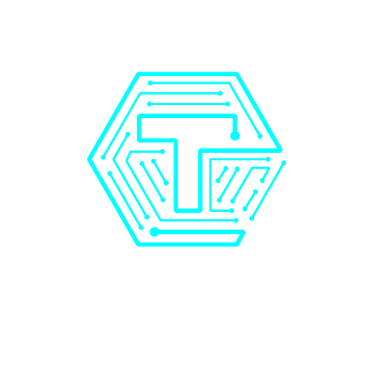Method 3 :
SMART TV
1. Install IBO Player from AppStore Smart TV
2. Open IBO Player & you will see Device Mac Address & Device Key
3. Use your HP open this website to link your TV with HP
https://iboplayer.com/device/login
4. Insert Mac Address & Device Key displayed from TV, and then login
5. Click Add XC Playlist
6. Playlist Name: Royal TV
Username: Insert ID
Password: Insert PW
Host: http://royaltv.world:25461
7. Do not bother the rest and click SAVE
8. Restart IBO Player on SmartTV and broadcast will show on SmartTV.
*This IBO Player need to pay, first timer will get 7 days FREE trial.
Can buy IBO Player with your seller if satisfied after 7 days of free trial